Fahrenheat FSSWH2004 Use and Care Manual Page 6
- Page / 48
- Table of contents
- BOOKMARKS
Rated. / 5. Based on customer reviews


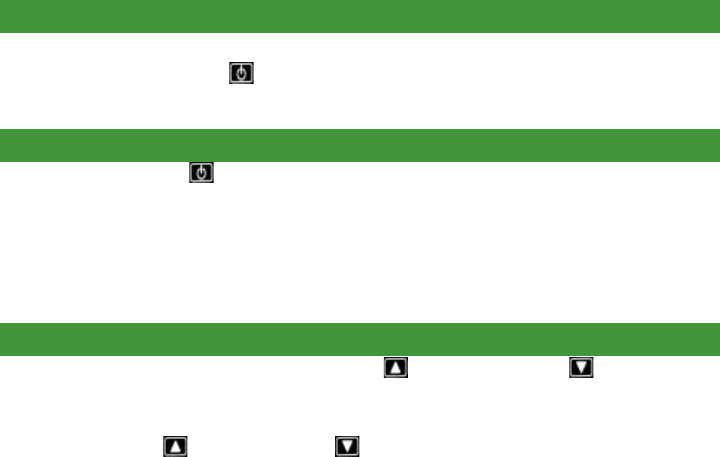
6
OPERATING INSTRUCTIONS
1. Whentheheatingunitisrstpoweredup,itwilldefaulttotheOFFposition.
The power ON /OFF icon in the lower left corner of the display will il-
luminate an orange color.
INITIAL SETUP INSTRUCTIONS (This setup is usually performed by the installer)
1. Touch ON /OFF icon located in the lower left corner of the display. The
Icon will illuminate a bright blue color, indicating the heater is ON.
Note: For all the following setup procedures, the display will automatically reset
after a 30 second pause. If this occurs, start back at step 1 of the setup proce-
dures.
SETUP DAY AND TIME PROCEDURE (This setup is usually performed by the installer)
1. Simultaneously touch and hold the UP Icon and DOWN Icon for 1.5
seconds. A beep will sound and the Day indicator at the top of the display
willash.
2. Using the UP Icon or DOWN Icon adjust to appropriate DAY of
week.
- Smart Series 1
- Touch Screen Control Board 3
- THERMOSTAT DISPLAY 4
- (For Touch Screen only) 5
- OPERATING INSTRUCTIONS 6
- CUSTOMIZ 9
- CUSTOMIZE YOUR SETTINGS 10
- CUSTOMIZE YOUR SETTINGS 12
- LOCKOUT FEATURE 12
- HOLD OPTION OR VACATION MODE 14
- REMOTE CONTROLLER 14
- FAN ONLY OPERATION (NO HEAT) 15
- Bennettsville, SC 29512 16
- 5200-11047-000 3/10 16
- 470 Beauty Spot Road E 16
- MANUAL DE OPERACIÓN 19
- PANTALLA DEL TERMOSTATO 20
- (Sólo para pantalla táctil) 21
- INSTRUCCIONES DE OPERACIÓN 22
- CARACTERÍSTICA DE BLOQUEO 28
- CONTROL REMOTO 30
- Contenu 34
- MANUEL D’UTILISATION 35
- AFFICHEUR DU THERMOSTAT 36
- (s’il y a lieu) 37
- INSTRUCTIONS D’UTILISATION 38
- VERROUILLAGE DE VOS CHOIX 44
- TÉLÉCOMMANDE 46


 (12 pages)
(12 pages)







Comments to this Manuals