Fahrenheat FSSWH2004 Use and Care Manual Page 13
- Page / 48
- Table of contents
- BOOKMARKS
Rated. / 5. Based on customer reviews


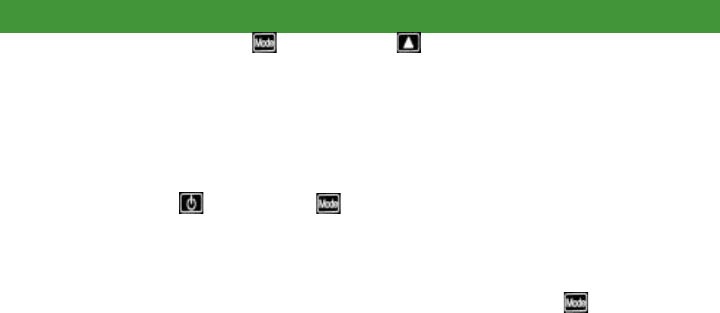
13
NIGHT LIGHT OPERATION (Also this will allow display to fully illuminate display)
1. Touch and hold MODE Icon and UP Icon simultaneously for 1.5 sec-
onds. Notice that the “Light bulb” symbol will illuminate. Touch both
icons again and the “Light Bulb” will not illuminate.
2. Once decided, the display will lock in place after 20 seconds.
Note: Without the NIGHT LIGHT Icon illuminated, the display will darken
except the ON/OFF and MODE icons.
Tip: Touch any of the remote controller icons (except OFF) and all the lights
will illuminate on the display, but will turn OFF again in 20-60 seconds. Instead
of using the remote controller you can simply touch the MODE icon once and
get the same results.
- Smart Series 1
- Touch Screen Control Board 3
- THERMOSTAT DISPLAY 4
- (For Touch Screen only) 5
- OPERATING INSTRUCTIONS 6
- CUSTOMIZ 9
- CUSTOMIZE YOUR SETTINGS 10
- CUSTOMIZE YOUR SETTINGS 12
- LOCKOUT FEATURE 12
- HOLD OPTION OR VACATION MODE 14
- REMOTE CONTROLLER 14
- FAN ONLY OPERATION (NO HEAT) 15
- Bennettsville, SC 29512 16
- 5200-11047-000 3/10 16
- 470 Beauty Spot Road E 16
- MANUAL DE OPERACIÓN 19
- PANTALLA DEL TERMOSTATO 20
- (Sólo para pantalla táctil) 21
- INSTRUCCIONES DE OPERACIÓN 22
- CARACTERÍSTICA DE BLOQUEO 28
- CONTROL REMOTO 30
- Contenu 34
- MANUEL D’UTILISATION 35
- AFFICHEUR DU THERMOSTAT 36
- (s’il y a lieu) 37
- INSTRUCTIONS D’UTILISATION 38
- VERROUILLAGE DE VOS CHOIX 44
- TÉLÉCOMMANDE 46


 (12 pages)
(12 pages)







Comments to this Manuals